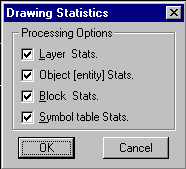|
This command determines the two angles (acute and obtuse) between two selected lines. The lines can either be Line objects or segments from polylines. The computed angle is displayed on the screen.
Select first line: (select the first line segment)
Select second line: (select the second line segment)
The two angles between the line segments are 26.54 degs and 153.46 degs
 Toolbar : Inquiry Tools (CP) Toolbar : Inquiry Tools (CP) 
Menu :CADPower -> Inquiry -> Compute Center of Gravity
 CmdLine : CP_CGRAV CmdLine : CP_CGRAV
This command computes center of gravity of masses. The objects that you select should be polyline objects and they should define closed areas. The coordinates of the center of gravity are printed on screen and a point object is created at the CG location.
 Toolbar : Inquiry Tools (CP) Toolbar : Inquiry Tools (CP) 
Menu : CADPower -> Inquiry -> Display Drawing Statistics
 CmdLine : CP_DWG_STAT CmdLine : CP_DWG_STAT
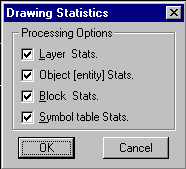
CP_DWG_STAT gives detailed statistics of the current drawing.
 Toolbar : Inquiry Tools (CP) Toolbar : Inquiry Tools (CP) 
Menu : CADPower -> Inquiry -> Compute running distance/perimeter
 CmdLine : CP_PERIMETR CmdLine : CP_PERIMETR
This command can be used to compute perimeter and area from picked points or from objects like lines, polylines and circles. The perimeter and area are displayed on the screen as the user picks the points. The enclosing polygon area is displayed at the end of the command.
The last computed perimeter is stored in memory and can be used in subsequent runs of this command.
[CumP = 0.00] Reset/Object <first point>:
[CumP = 0.00] Area/Reset/Object <next point>:
[CumP = 667.93] Area/Reset/Object <next point>:
[CumP = 1269.29] Area/Reset/Object <next point>:
[CumP = 1873.78] Area/Reset/Object <next point>:
[CumP = 2521.90] Area/Reset/Object <next point>:
[CumP = 3260.02] Area/Reset/Object <next point>:
[CumP = 4179.80] Area/Reset/ Object <next point>:
 Toolbar : Inquiry Tools (CP) Toolbar : Inquiry Tools (CP) 
Menu : CADPower -> Inquiry -> Object Selection Browser
 CmdLine : CP_VISIT CmdLine : CP_VISIT
The CP_VISIT command is an interactive pan through a selection of objects. It allows to visit (by panning each object in the selection to the screen center) all elements of a selection set. This can be a useful tool in quality control and error checking situations when you wish to step through a selection of objects and examine them one by one. The command offers sub-options like Next, Previous and GoTo to navigate through the selection set sequentially or randomly. There are also options to set the current zoom factors and highlight color. The CP_VISIT command maintains an internal pointer to the current object being visited (or borwsed through), so it is possible to resume the browsing at any point even after the main command has been exited. To achieve this purpose, two more related commands, CP_NEXT and CP_PREV are provided to enable an forward and reverse browse through the selection from the current object position.
Note: CP_NEXT and CP_PREV commands are related only to CP_VISIT command and therefore cannot be used independently.
 Toolbar : Inquiry Tools (CP) Toolbar : Inquiry Tools (CP) 
Menu : CADPower -> Inquiry -> Quick elevation Info
 CmdLine : CP_QUERY CmdLine : CP_QUERY
The CP_QUERY command displays the elevation of the object at the location of the picked point.
Note: CCP_QUERY command is by default not enabled. To enable it, type CP_DEFMACROS at the command prompt.
 Toolbar : Inquiry Tools (CP) Toolbar : Inquiry Tools (CP) 
Menu : CADPower -> Inquiry -> Enhanced DIST command
 CmdLine : CP_DXY CmdLine : CP_DXY
The CP_DXY command is an extension to the DIST command. In addition to the information given by the DIST command, CP_DXY also displays the horizontal projected distance between the two picked points, in case of 3D points.
Note: CP_DXY command is by default not enabled. To enable it, type CP_DEFMACROS at the command prompt.
 Toolbar : Inquiry Tools (CP) Toolbar : Inquiry Tools (CP) 
Menu : CADPower -> Inquiry -> Island Area Detection
 CmdLine : CP_ISLANDAREA CmdLine : CP_ISLANDAREA
Description Pending
 Toolbar : Inquiry Tools (CP) Toolbar : Inquiry Tools (CP) 
Menu : CADPower -> Inquiry -> Calculator (BricsCAD only)
 CmdLine : CP_CALCPOWER CmdLine : CP_CALCPOWER
Description Pending
|
 Toolbar : Inquiry Tools (CP)
Toolbar : Inquiry Tools (CP) ![]()
 CmdLine : CP_SURFAREA
CmdLine : CP_SURFAREA  Toolbar : Inquiry Tools (CP)
Toolbar : Inquiry Tools (CP) 
 CmdLine : CP_ANGLE
CmdLine : CP_ANGLE