Viewport Tools
 Toolbar : Viewport Tools (CP)
Toolbar : Viewport Tools (CP) 
Menu : CADPower -> Viewports -> Extract clipping boundary
 CmdLine : CP_VPEXTRACT
CmdLine : CP_VPEXTRACT
The CP_VPEXTRACT command is used to extract the clipping boundary of a viewport as a closed polyline or circle. The extracted entity can be edited and used as an updated boundary for the next command, CP_VPBNDRYUPDATE.
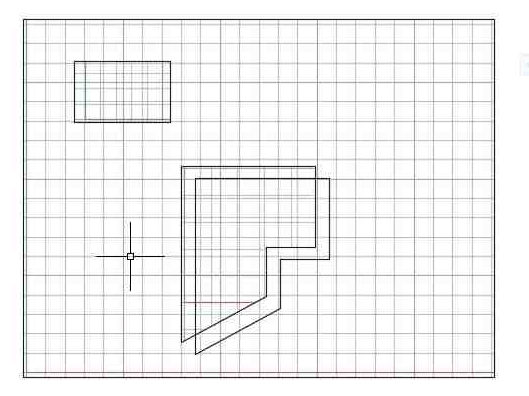
 Toolbar : Viewport Tools (CP)
Toolbar : Viewport Tools (CP) 
Menu : CADPower -> Viewports -> Update clipping boundary
 CmdLine : CP_VPBNDRYUPDATE
CmdLine : CP_VPBNDRYUPDATE
The CP_VPBNDRYUPDATE command is used to update the clipping boundary of a viewport extracted by CP_VPEXTRACT command. And replace it with a new one.
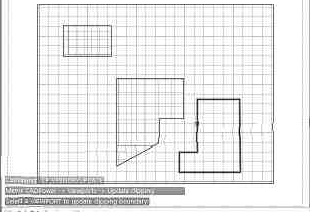
 Toolbar : Viewport Tools (CP)(BricsCAD only)
Toolbar : Viewport Tools (CP)(BricsCAD only) 
Menu : CADPower -> Viewports -> Lock Viewports
 CmdLine : CP_LOCKVPORTS
CmdLine : CP_LOCKVPORTS
The CP_LOCKVPORTS command zooms and maximizes the model space extents of a paprt-space viewport. This is a command already available in AutoCAD and is provided in BricsCAD for compatibility purposes. This is a FREEWARE command and never expires from a CAPower trial.
 Toolbar : Viewport Tools (CP)(BricsCAD only)
Toolbar : Viewport Tools (CP)(BricsCAD only) 
Menu : CADPower -> Viewports -> Lock All Viewports in current layout
 CmdLine : CP_LOCKVPCURLAYOUT
CmdLine : CP_LOCKVPCURLAYOUT
The CP_LOCKVPCURLAYOUT is used to lock all viewports in the current paper-space layout. This is a command already available in AutoCAD and is provided in BricsCAD for compatibility purposes. This is a FREEWARE command and never expires from a CAPower trial.
 Toolbar : Viewport Tools (CP)(BricsCAD only)
Toolbar : Viewport Tools (CP)(BricsCAD only) 
Menu : CADPower -> Viewports -> UnLock All Viewports in current layout
 CmdLine : CP_UNLOCKVPCURLAYOUT
CmdLine : CP_UNLOCKVPCURLAYOUT
The CP_UNLOCKVPCURLAYOUT command is used to unlock all viewports in the current paper-space layout. This is a command already available in AutoCAD and is provided in BricsCAD for compatibility purposes. This is a FREEWARE command and never expires from a CAPower trial.
 Toolbar : Viewport Tools (CP)(BricsCAD only)
Toolbar : Viewport Tools (CP)(BricsCAD only) 
Menu : CADPower -> Viewports -> Zoom MAX
 CmdLine : CP_VPMAX
CmdLine : CP_VPMAX
The CP_VPMAX command zooms and maximizes the model space extents of a paprt-space viewport. This is a command already available in AutoCAD and is provided in BricsCAD for compatibility purposes. This is a FREEWARE command and never expires from a CAPower trial.
 Toolbar : Viewport Tools (CP)(BricsCAD only)
Toolbar : Viewport Tools (CP)(BricsCAD only) 
Menu : CADPower -> Viewports -> Restore paper-space views after CP_VPMAX
 CmdLine : CP_VPMAXRESTORE
CmdLine : CP_VPMAXRESTORE
The CP_VPMAXRESTORE command is used to restore the paper-space views that existed just before running the last CP_VPMAX command. This is a command already available in AutoCAD and is provided in BricsCAD for compatibility purposes. This is a FREEWARE command and never expires from a CAPower trial..