|
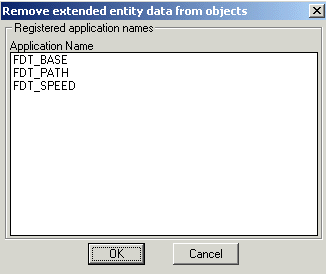
The GT_REM_XD command removes extended entity data belonging to specified applications from selected objects.
Watch: 
 Toolbar : Extended Entity Data Tools Toolbar : Extended Entity Data Tools 
Menu : GeoTools -> Extended Entity Data -> Search & replace extended entity data
 CmdLine : GT_XD_SEARCH CmdLine : GT_XD_SEARCH
The GT_XD_SEARCH command does a search (and optional replace) of extended entity data. You can search xdata fields by code as well as by position in the xdata structure. The search type will automatically be numeric or text based on the field type being searched. When there are multiple occurrences of the same code within the xdata structure, you can specify which occurrence to be subjected to the search / replace.
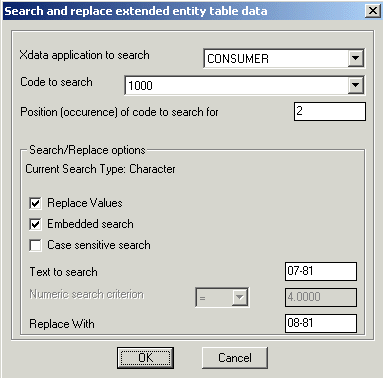
 Toolbar : Extended Entity Data Tools Toolbar : Extended Entity Data Tools 
Menu : GeoTools -> Extended Entity Data -> Display extended entity data from picked object
 CmdLine : GT_SHOWXD CmdLine : GT_SHOWXD
The GT_SHOWXD command displays on the command line extended entity data from a single selected object for specified application names (see dialog box).
Successive calls to this command can also be made with the shortened command version, GT_XD which will display the extended entity data without displaying the dialog box to specify the xdata application to be used. Use the full command GT_SHOWXD only if you wish to change the application names to be displayed.
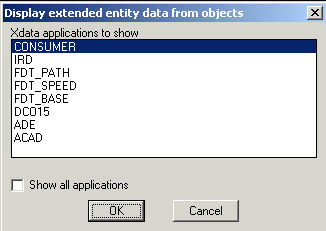
 Toolbar : Extended Entity Data Tools Toolbar : Extended Entity Data Tools 
Menu : GeoTools -> Extended Entity Data -> Extract extended entity data to ASCII files
 CmdLine : GT_XD_EXTRACT CmdLine : GT_XD_EXTRACT
The GT_XD_EXTRACT command is used to extract extended entity data into ASCII text files. The ASCII format of the exported data is generic and designed in such a way that any third-party program can be written to read the information from this file without difficulty.
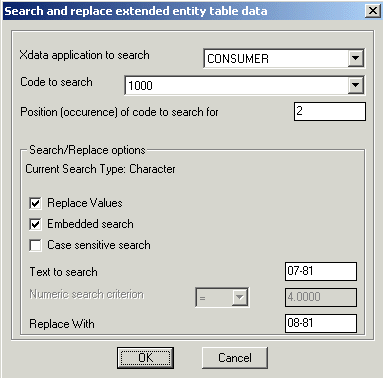
|
 Toolbar : Extended Entity Data Tools
Toolbar : Extended Entity Data Tools 
 CmdLine : GT_REM_XD
CmdLine : GT_REM_XD Toolbar : Extended Entity Data Tools
Toolbar : Extended Entity Data Tools 
 CmdLine : GT_REM_XD
CmdLine : GT_REM_XD