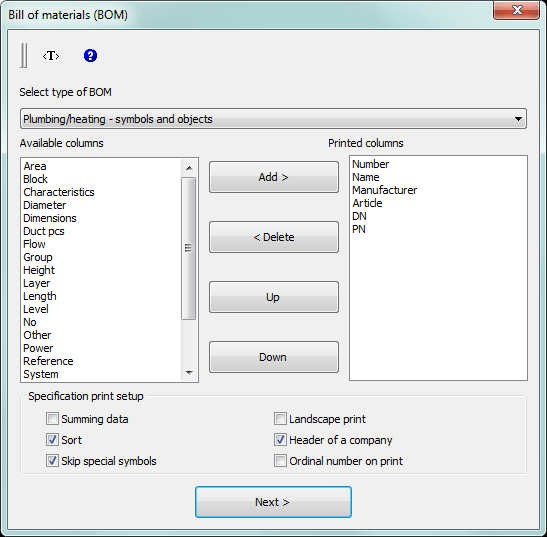CP-Symbols Mechanical - DESIGNSENSE
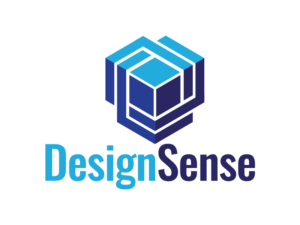

The CP-Symbols Architectural is a standardized, scaleable, parametric library of most commonly required architectural symbols.
Awesome CAD plugin software from Poland, Highly popular in Europe, Endorsed by Bricsys.
Brought to you in India by DESIGNSENSE.
Key Features
Mechanical – Standardized parts library possesses the most important elements from national and international standards, including:
bolts, nuts, keys, wedges, bearings and other.
In the Mechanical – Standardized parts library the following symbols categories can be found:
- ISO (bolts, washers, nuts, countersinks, holes (through) for screws and bolts, taped holes, screws, rivets, pins, parallel keys, keys, rolling bearings, clevis pins, split pin),
- ANSI (bolts, washers, nuts),
- ASME (bolts, washers, nuts),
- EN (bolts, washers, nuts, holes (through) for screws and bolts, taped holes, screws, pins, clevis pins, split pin),
- DIN (bolts, washers, nuts, countersinks, holes (through) for screws and bolts, taped holes, screws, rivets, shafting collars, pins, parallel keys, keys, rolling bearings, clevis pins, split pin, screw plugs, lubricators),
- PN (bolts, washers, nuts, countersinks, holes (through) for screws and bolts, taped holes, screws, rivets, shafting collars, pins, parallel keys, keys, rolling bearings, clevis pins, split pin, screw plugs, lubricators),
- GOST (bolts, washers, nuts, countersinks, holes (through) for screws and bolts, taped holes, screws, rivets, pins, parallel keys, keys, rolling bearings, clevis pins, split pin, lubricators),
- general (screw connections).
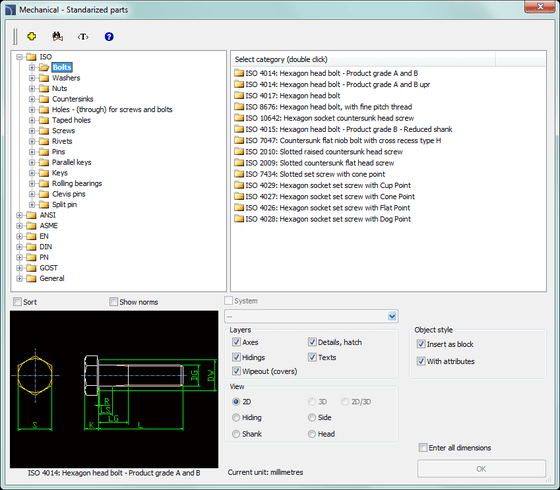
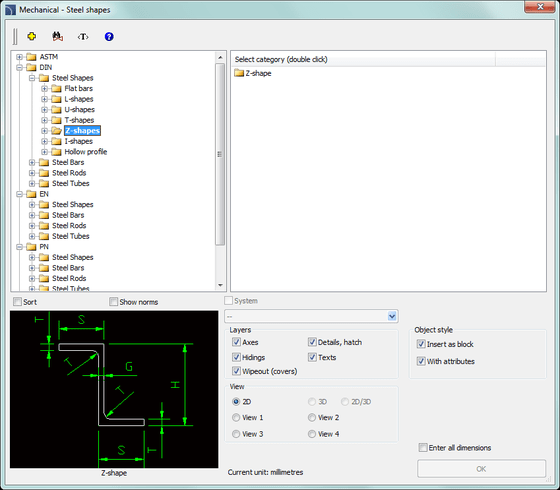
Mechanical – Steel shapes library possesses the most important shape profiles that are used in constructions, including: shapes,
C-shapes, T-shapes and more.
In the Mechanical – Steel shapes library the following symbols categories can be found:
- ASTM (e.g. L-shape equal angles ASTM, W-shape ASTM),
- DIN (steel shapes – flat bars, L-shapes, U-shapes, T-shapes, Z-shapes, I-shapes, hollow profiles; steel bars, steel rods, steel tubes),
- EN (steel shapes – flat bars, L-shapes, T-shapes, hollow profiles; steel bars; steel rods, steel tubes),
- PN (steel shapes – flat bars, L-shapes, U-shapes, T-shapes, Z-shapes, I-shapes, hollow profiles; steel bars, steel rods, steel tubes),
- GOST (steel shapes – flat bars, L-shapes, U-shapes, I-shapes, hollow profiles, steel bars).
Mechanical – Marks library possesses basic marks that are used in mechanical industry drawings.
In the Mechanical – Marks library the following symbols categories can be found:
- joint symbols (left, right – without description, with description, with a closed description),
- weld views (e.g. V-joints, fillet welds),
- surface roughness (general symbols roughness, obtained by take layers of material, obtained without take layers of material).
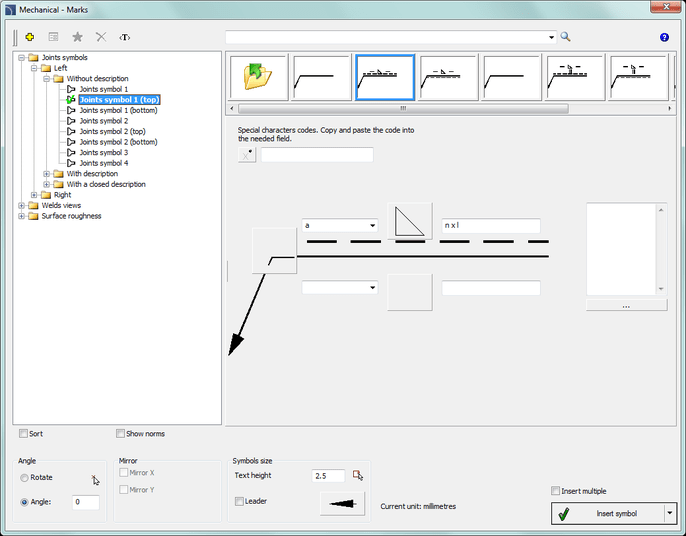
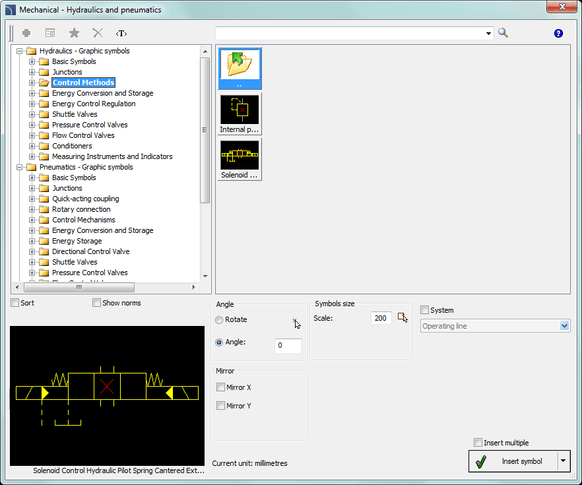
Mechanical – Hydraulics and pneumatics library possesses basic symbols used in drawings of the hydraulic and pneumatic system
schemes.
In the Mechanical – Hydraulics and pneumatics library the following symbols categories can be found:
- hydraulics – graphic symbols (basic symbols, junctions, control methods, energy conversion and storage, energy control regulation, shuttle valves, pressure control valves, flow control valves, conditioners, measuring instruments and indicators),
- pneumatics – graphic symbols (basic symbols, junctions, quick-acting couplings, rotary connections, control mechanisms, energy conversion and storage, energy storage, directional control valves, shuttle valves, pressure control valves, flow control valves, conditioners, heat exchangers, measuring instruments and indicators),
- implementation of mechanism symbols and control methods (overload protection),
- symbols identifying the direction of circulation, movement and location of flow,
- systems logical fluids – elements of binary logic (A and B styles),
- basic symbols,
- block symbols (e.g. three way of flow, four way of flow).
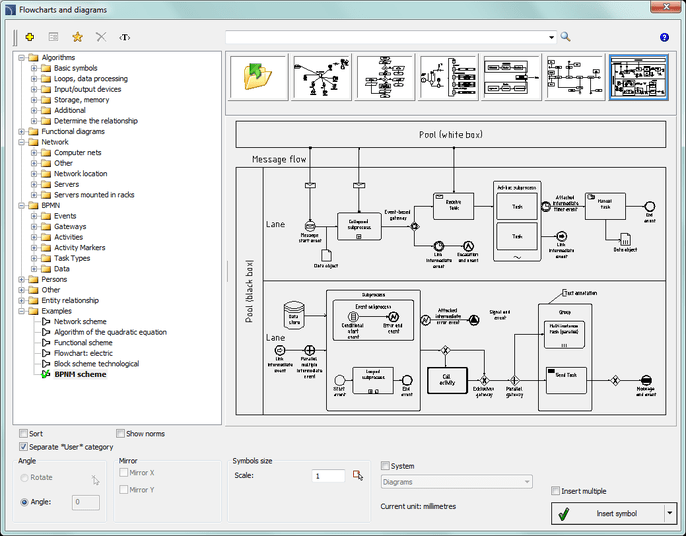
Flowcharts and diagrams library contains symbols that are used in block schemes in many branches.
In the Flowcharts and diagrams library the following symbols categories can be found:
- algorithms (basic symbols, loops and data processing, input/output devices, storage and memory, determine the relationship, additional),
- functional diagrams (symbols – e.g. action, initial step, order; diagrams feature – e.g. connection, disconnection, pulse timer),
- network (computer nets – e.g. scanner, outlet, computer terminal; network location, servers, servers mounted in racks, other – e.g. fax, cell phone),
- BPMN – Business Process Modeling Notation (events, gateways, activities, activity markers, task types, data),
- persons,
- other (e.g. arrows, crossings),
- entity relationship (e.g. 1 to many, zero to one),
- examples (network scheme, algorithm of the quadratic equation, functional scheme, flowchart: electric, block scheme technological, BPMN scheme).
CP-Symbols program also contains general commands:
 Lines (pipes, ducts, cables) – this function allows to draw single-line lines in a schematic view.
Lines (pipes, ducts, cables) – this function allows to draw single-line lines in a schematic view. Frames and tables – contains a library of basic frames and drawing tables.
Frames and tables – contains a library of basic frames and drawing tables. Attributes and descriptions – is used to edit attribute values of one or many symbols.
Attributes and descriptions – is used to edit attribute values of one or many symbols. Bill of materials – is used to create specifications from elements used in the drawing.
Bill of materials – is used to create specifications from elements used in the drawing.